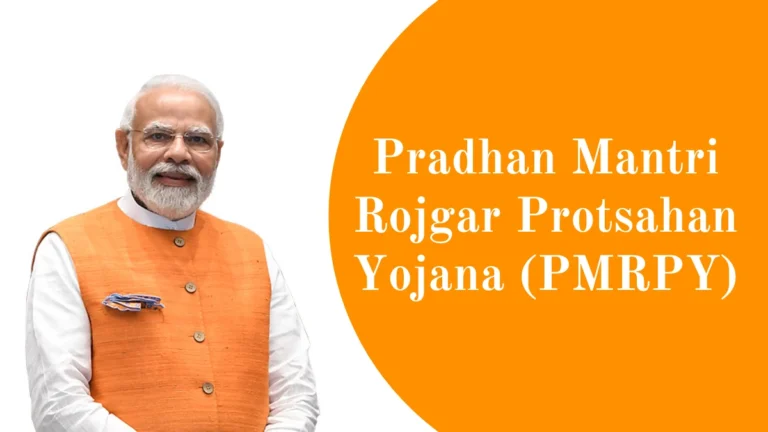The Karnataka State Government imposes property tax on residents who own properties in their name. This tax, collected from property owners in Bangalore by the Bruhat Bengaluru Mahanagara Palike (BBMP), is a significant revenue source for the state. The funds are used for the state’s development.
Property Tax Rate in Bangalore
BBMP levies property tax annually on eligible property owners in Bangalore. The tax rates vary depending on the type of property and its jurisdiction. You can check the applicable tax rate online on the BBMP property tax portal.
How to Pay BBMP Property Tax
Property tax can be paid either online or offline, offering convenience to property owners.
Online Payment
To pay BBMP property tax online, follow these steps:
- Visit BBMP Property Tax System and navigate to ‘SAS Property Tax Payment’.
- Retrieve Property Details: Select one of the following modes:
- Application number
- PID number
- 2008 to 2015 Renewal Application Number
- Enter Owner’s Name: Type the first three letters of the property owner’s name and click ‘Retrieve’ to display property details.
- Proceed or Correct Details: If the details are correct, click ‘Proceed’ to go to Form IV. If there are discrepancies, you will be redirected to Form V to make corrections.
- Make Payment: Pay the property tax through the payment gateway.
- Download Receipt: Once the payment is made, download and print the e-receipt for future reference.
Offline Payment
To pay BBMP property tax offline:
- Visit the office of the assistance revenue officer or a Bangalore One Centre.
- Alternatively, use a demand draft, credit card, or debit card at authorized banks.
- Download the BBMP property tax challan from the online portal and use it for offline payment.
You can also perform a BBMP self-assessment of property tax and file it online or offline based on your preference.
How to Check BBMP Property Tax Bill Online
- Visit the official BBMP property tax portal.
- Find the payment status tab on the home page.
- Click on the payment status tab.
- Choose to search using either the Application Number or Challan/Transaction Number.
- Enter the relevant number to display the payment status.
Checking Payment Status of BBMP Property Tax Online
After making an online payment, check the payment status by:
- Visiting the BBMP Property Tax System.
- Searching for your payment details using your application number, challan number, or transaction number.
- Entering the corresponding number and clicking ‘Retrieve’ to display the payment status.
How to Get PID Online
To obtain your PID number:
- Visit the BBMP property tax website and click on ‘GIS-Enabled Property Tax Information System’.
- Register with your mobile number and first name.
- The property mapped to your phone number will be displayed. If no property is mapped, enter your previous tax payment application number to retrieve the PID number.
Downloading or Printing BBMP Property Tax Receipts
To download BBMP property tax receipts:
- Go to the BBMP Property Tax Website.
- Enter the Assessment Year and Application Number.
- Enter the Captcha code and submit.
- Your receipt will be downloaded for printing.
By following these steps, you can efficiently manage and pay your BBMP property tax, ensuring compliance and contributing to the development of Bangalore.